Markdown in TinyBones
Markdown is the primary format for writing content in this blog. Below are examples of common Markdown syntax (all markdown syntax is supported).
Headings
To create headings, use hash symbols (#) followed by a space. The number of hash symbols indicates the heading level.
# Heading 1
## Heading 2
### Heading 3
#### Heading 4
##### Heading 5
###### Heading 6Heading 1
Heading 2
Heading 3
Heading 4
Heading 5
Heading 6
Paragraphs
To create paragraphs, use a blank line to separate one or more lines of text.
<!-- empty line -->
I love Star Wars.
<!-- empty line -->
My favourite is Episode III – Revenge of the Sith.
<!-- empty line -->I love Star Wars.
My favourite is Episode III – Revenge of the Sith.
Italics
Use one asterisk (*) or underscore (_) to italicize text.
I _love_ Star Wars.
My _favourite_ is Episode III – Revenge of the Sith.I love Star Wars. My favourite is Episode III – Revenge of the Sith.
Bold
Use two asterisks (*) or underscores (_) to bold text.
I **love** Star Wars.
My **favourite** is Episode III – Revenge of the Sith.I love Star Wars. My favourite is Episode III – Revenge of the Sith.
Italics and Bold
Use three asterisks (*) or underscores (_) to both bold and italicize text.
I **_love_** Star Wars.
My **_favourite_** is Episode III – Revenge of the Sith.I love Star Wars. My favourite is Episode III – Revenge of the Sith.
Blockquotes
To add a blockquote add the greater-than character (>) before a paragraph. For multi-line blockquotes, add additional greater-than character for each line and include an empty spacer line.
> So this is how liberty dies...
>
> with thunderous applause.So this is how liberty dies…
with thunderous applause.
Strikethrough
Use tilde (~) symbols to strikethrough text.
~~I don't like sand.~~ It's coarse and rough and irritating.I don’t like sand. It’s coarse and rough and irritating.
Horizontal Rule
Use three hyphens (-), asterisks (*), or underscores (_) to create a horizontal rule.
---Links
To create a link, the link text in brackets ([]) and then follow it immediately with the URL in parentheses (()).
[boogerbuttcheeks.com](https://boogerbuttcheeks.com)Ordered Lists
To create an ordered list, add line items with numbers followed by periods. Use an indent to create a nested list.
1. Item 1
2. Item 2
1. Sub item 1
2. Sub item 2
3. Item 3- Item 1
- Item 2
- Sub item 1
- Sub item 2
- Item 3
Unordered List
To create an unordered list, add a hyphen (-), an asterisk (*), or a plus sign (+) in front of line items. Don’t mix. Use an indent to create a nested list.
- Item 1
- Item 2
- Sub item 1
- Sub item 2
- Item 3- Item 1
- Item 2
- Sub item 1
- Sub item 2
- Item 3
Checkboxes
Combine a list with square brackets ([]) representing a checkbox. Typing x inside the brackets marks the task as complete.
- [x] Build a lightsaber
- [ ] Pass the Jedi Trials
- [ ] Train a Padawan- Build a lightsaber
- Pass the Jedi Trials
- Train a Padawan
Code
To denote a word or phrase as code, enclose it in backticks (`).
`Hello, world!`Hello, world!
Code Blocks
Denote a code block by wrapping a section of valid code in triple backticks (`). To enable syntax highlighting, type the shorthand symbol for the language after the first three backticks. Reference for shorthand symbols.
```js
function hello() {
console.log("hello world");
}
```function hello() {
console.log("hello world");
}Images
To add an image, add an exclamation mark (!), followed by alt text in brackets ([]), and the path or URL to the image asset in parentheses.
Relative
Use the  pattern relative to the same folder as the markdown file. Notice the period.
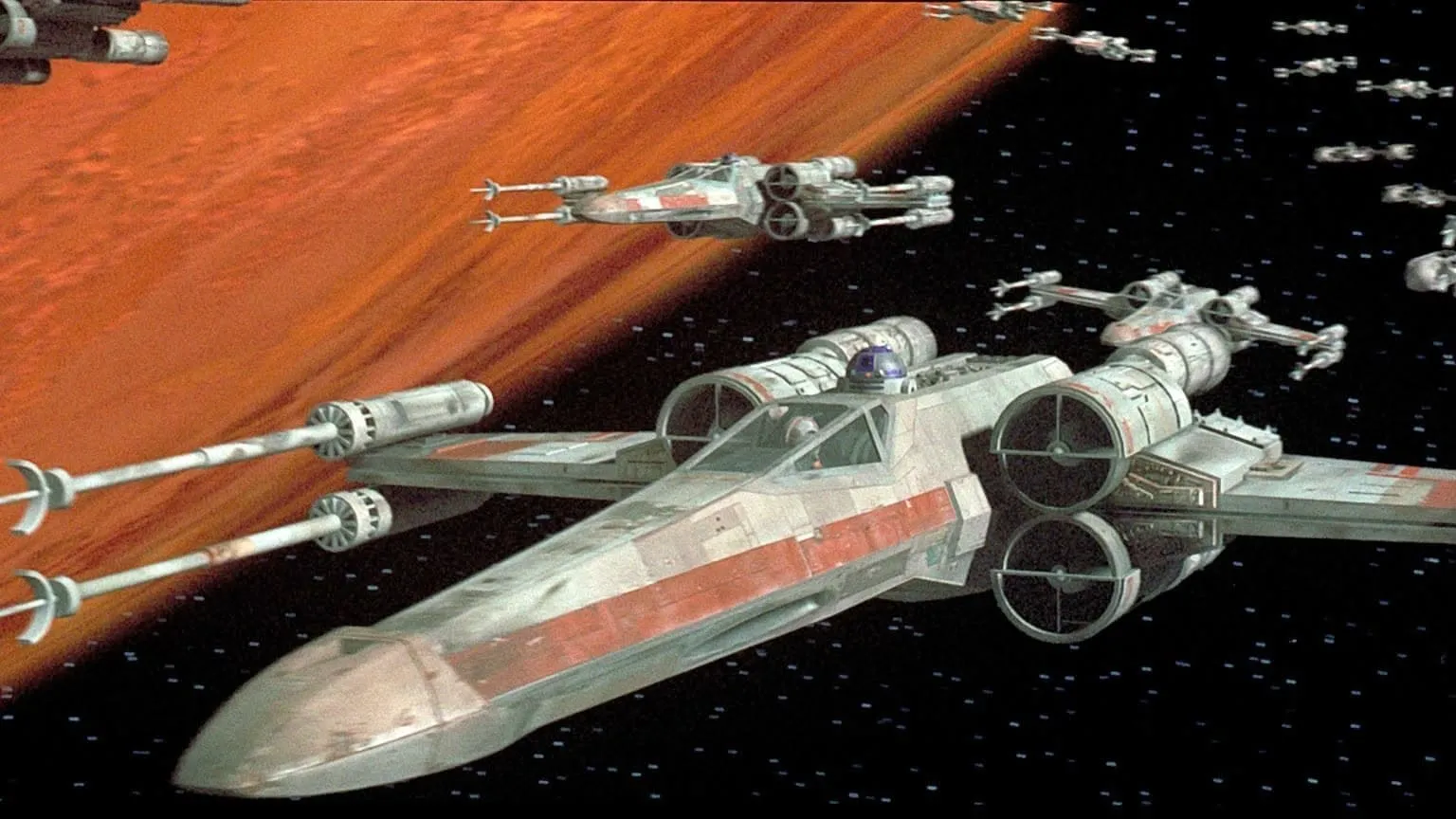
External Image
Use the  pattern.

Image link
Use the [](href)
[](https://trevortylerlee.com)Footnotes
Add a caret (^) and an identifier inside brackets ([^1]). Identifiers can be numbers or words but can’t contain spaces or tabs.
Here's a footnote, [^1] and here's another one. [^2]
[^1]: This is the first footnote.
[^2]: This is the second footnote.Here’s a footnote, 1 and here’s another one. 2
See the bottom of this page to view the footnotes.
HTML
<p align="center">
This is a paragraph aligned to the center.
</p>This is a paragraph aligned to the center.
Subscript
Use the <sub> tag to denote subscript.
H<sub>2</sub>OH2O
Superscript
Use the <sup> tag to denote superscript.
E=mc<sup>2</sup>E=mc2
Keyboard
Use the <kbd> tag to denote keys on the keyboard.
<kbd>CTRL</kbd> + <kbd>ALT</kbd> + <kbd>Delete</kbd>CTRL + ALT + Delete
Abbreviate
Use the <abbr> tag to denote abbreviation.
<abbr title="Graphics Interchange Format">GIF</abbr>GIF
Highlight
Use the <mark> tag to denote highlighted text.
Do or do not. <mark>There is no try.</mark>Do or do not. There is no try.
Tables
Use three or more hyphens (-) for the column headers and use pipes (|) to separate each column. You can align text in the columns to the left, right, or center by adding a colon (:) to the left, right, or on both side of the hyphens.
| Item | Count |
| :----- | ----: |
| X-Wing | 1 |
| Y-Wing | 2 |
| A-Wing | 3 || Item | Count |
|---|---|
| X-Wing | 1 |
| Y-Wing | 2 |
| A-Wing | 3 |
MDX Support
This blog also supports MDX (Markdown with JSX) which allows you to use React-like components in your content.
See the MDX Syntax Example for details on using MDX, including the built-in InfoBox component for admonitions and creating your own custom components.
Conclusion
Refer to markdownguide.org for best practices as well as extended syntax.
footnote example*